Frequently
Asked Questions
Login and User Account
You are able to view the website without establishing a login account. However, in order to become a member you will be asked to create a login account. This allows NoonPi to enroll you in courses that you select and to produce certificates of completion required by your province.
NoonPi makes it easy to access your account even if you’ve forgotten your password or changed your email address.
For webinar attendees, a user account is not established until you have attended the first webinar. After the webinar, you will receive an email with an access code that will permit you to form the new account and download your certificate of completion. For online course memberships, a user account is established at the time of purchase.
- Password reset if you have access to the registered email address:
- Click the Forgot Password link located on the My Account log in page and a temporary password will be sent to your registered email account. Log in with this temporary password, then click the Change Password link to create a new password that is easy for you to remember. If you do not receive the email from us, be sure to check your “Spam,” “Trash,” or “Promotional” folders in your email box. Sometimes our emails are incorrectly routed to these files.
- Without access to your registered email address:
- Click the Change Email link located on the My Account log in page. You will be asked the “challenge” question that you set up at the time of account creation. When this has been answered correctly, you will be prompted to enter your new email address. You can then use the new email address to access your account and / or to change your password if desired.
- Or, if you have entered a mobile phone number at the time of account creation, you can request that a one-time password be texted to you. This will permit account access and allow you to update your password.
- Or, if you have set up a challenge question at the time of account creation, you can answer that question to receive a one-time password that will permit access and allow you to update your password.
- If you cannot remember your password and do not know the answer to your challenge question, contact our Customer Service Team using the Live Support Chat link on any page or call us at 289 727-2007 for assistance.
You can change your email address in one of several ways.
- If you know your registered email address and password, log in to your account, then click the Change Email Address link in the navigation panel on the left of the page to enter the new address.
- If you no longer have access to your registered email address, click the Change Email link located on the My Account log in page and you will be asked the “challenge” question that you set up at the time of account creation. When this has been answered correctly, you will be prompted to enter your new email address. You can then use the new email address to access your account and / or to change your password if desired.
- If you cannot remember your registered email address or password and do not know the answer to your challenge question, contact our Customer Service Team using the Live Support Chat link on any page of call us at 289 727-2007 for assistance.
We use the information you provide to us to process purchases, to create your certificate of completion, and to maintain our in-house records of your course completion in accordance with state board requirements. We also may use your email and mailing addresses to communicate information to you about your account.
Gracone, LLC, the parent company of NoonPi, will not share information about you to any other party without your consent, except as follows:
- When purchasing a course using your credit card, information that you input is provided to Stripe, our secure online payment processor
- We will provide course completion information to any state engineering board upon request
- Attendee contact information and certain demographic data may be provided to the sponsor of a webinar. You will be notified of this possibility upon webinar registration.
NoonPi respects your privacy. Please refer to our Privacy Policy for more information.
Pricing, Payment, and Security
NoonPi.ca is a site designed to help Canadian professional engineers obtain the CPD hours they need for license renewal. All prices on the website are listed in Canadian Dollars (CAD).
You will be emailed a receipt when your subscription payment has been processed.
Our secure online payment processor is Stripe, a leader in the field of online payment services. Stripe uses state-of-the-art 128 bit SSL encryption technology and has the most advanced payment processing system available to safeguard your transactions. SSL encryption technology transfers data to your credit card company using scrambled code, so that it cannot be intercepted and used by third parties.
NoonPi customers can select from several membership plans with terms of up to two years.
Upon paying the initial membership fee, you’ll have immediate access to the NoonPi course library where you can select any courses that you would like to complete. With our unlimited memberships, there is no limit to the number of courses you can select, and no limit to the number of CPD you can earn. Following completion of a course, you will be able to print and download the certificate of completion that is proof for your state engineering board.
To view the course library to make selections, members can browse our catalog. To view the course documents or quizzes for previously selected courses or to download copies of your certificates of completion, click the My Courses link.
Your membership fee will be immediately charged to your account. For your convenience, one-year memberships are automatically renewed at the end of the selected term. Any cancellations must be made prior to expiration. Shorter- and longer-term membership must be renewed manually from your user account. Once a membership has been cancelled or expired, you will no longer have access to any course material, but you will always be able to view and print any certificates of completion that have been issued to you. No refunds of unused subscription periods can be made.
NoonPi accepts all major personal and corporate credit cards, including Visa, MasterCard, American Express, and Discover.
Record Keeping
The provinces do not typically require you to submit course completion certificates. However, you may be required to list continuing education activities, and you will need to provide a course certificate of completion if you are audited by your provice. Check your province’s for your CPD rules.
You may access a copy of your certificates 24 hours a day, seven days a week by clicking My Account at the top right of any page on our website. Certificate copies can be accessed by clicking the My Courses link. We also maintain a hard copy of your certificate of completion in our corporate headquarters for a period of 7 years.
Upon successfully completing a course or webinar, you will be able to print a certificate of completion for your records. This certificate has been designed to meet the requirements of the various provinces. If you are selected for audit by your province, NoonPi is happy to provide additional copies of your certificates.
You are ultimately responsible for maintaining a record of your CPD activities. Upon successfully completing a course or webinar, you should print the certificate of completion and save it for your records in the event that you are audited by your province. For your convenience, we provide free, unlimited access to additional copies of your certificate through your login account.
Taking Courses Online
You may retake the quiz as many times as necessary to pass it at no additional charge for a period of up to one year after the date of course purchase. All courses and quizzes must be completed before the end of your subscription period or your access to the course is lost, and a certificate of completion will not be issued. Partially completed courses will remain available up to one year if a membership is renewed without lapse. You must earn a passing score of 70% or higher in order to receive a certificate of completion.
Quizzes contain multiple-choice questions with one possible correct answer. A small percentage of the questions may be true/false.
Quizzes are not timed. After purchasing the course, you can view and print the quiz; and you can take as long as you like to complete it.
The length of the quiz varies according to the course length. A 1-hour course contains at least 10 quiz questions. Longer courses typically have 5 questions per hour of course content. The number of questions for each quiz is specified on the course overview page for the course. Quizzes are made up of multiple-choice and true/false questions.
All courses and quizzes must be completed before the end of your subscription period or your access to the course is lost and a certificate of completion will not be issued. Partially completed courses will remain available up to one year if a membership is renewed without lapse.
All of your courses, certificates of completion, and enrollment history can be found by using the “My Account” link at the top of any page. Simply click “My Account” and you will be taken to a page that summarizes all of your activity.
In the center of the page, the first link is “My Courses.” Using this link you can view courses purchased, take quizzes, and print certificates of completion. Select the course title to view the Course Progress Page that contains links to the course document, quiz, and certificate of completion. If you are unable to complete the course and quiz in one sitting, you can come back to the Course Progress Page at any time to continue.
A score of at least 70% is required to pass the quiz.
Technical Support
To download, view, and print course files, you must have a PDF reader installed on your computer. The most common of these is the free Adobe Reader although other programs are available that offer similar functionality.
Some PDF reading programs are problematic with longer documents as are some of the PDF readers installed automatically by some internet browsers. If you are having issues and do not have a standalone copy of Adobe Reader, we suggest that you download the free version.
Many of today’s browsers will attempt to use a browser “plug-in” that may not be compatible with our PDF files. In this case, we suggest that you disable the browser plug-in and instead use the stand-along Adobe Reader. Or, you can also try to use another browser (such as Chrome) to complete this task.
If you are still unable to download a course file by clicking on the link, please contact our Customer Service Team for assistance.
Most information that you input when creating your login account can be changed at any time by clicking on Edit Profile Information in the My Account menu. However, changes to your name must be completed by a Customer Service Representative. You can contact Customer Service at 289 727-2007 or from the Live Support Chat link on any page.
Webinars
Webinars earn CPD credits for engineers in all provinces.
If you have a confirmed your webinar reservation, you will receive an email the day prior to the webinar that includes access information. If you have not received the access email, use the online contact form to request assistance or call us 289 727-2007.
In order to create the live, interactive environment, NoonPi utilizes the chat feature on the webinar interface to allow you to communicate with the instructor.
Using your desktop computer, laptop, or tablet, the video connection requires a high speed internet connection such as DSL or cable. A home or office WiFi connection generally works well, but in some cases a public WiFi network such as those at coffee shops, hotels or restaurants can be too slow and may be troublesome.
For iPad or Android users, a free app is available in either the Apple Store or Google Play Store. A link to download the apps will be included in your access email.
Of course, our Customer Service Team is available to help if you have any questions about accessing the webinar. Our number is 289 727-2007. A dedicated team of tech support professionals is available to help with more complex issues. The toll-free number can be found on the webinar login page.
You must be able to receive emails from NoonPi in order to receive a certificate of completion. Please be certain that you have “white listed” NoonPi.ca or added us as a contact to your email program. If you use a corporate email address, please check with your IT department to be certain all emails from NoonPi.ca are delivered to you.
About 48-hours after you have attended the webinar, you will receive an email that contain certificate access information. Using the link in the email, access your online account and navigate to the My Courses page, where you will complete the online survey and download your certificate.
A copy of the certificate will be maintained on the website in the event you need a duplicate copy.
If you have enrolled in a webinar and find that you are unable to attend, we ask that you notify us at least 24 hours in advance so that we can release the seat for another attendee. By giving timely notice, your account will be reset to allow you to enroll in that webinar the next time it is held.
Members who do not notify the NoonPi customer service team prior to missing a webinar will be considered a “no-show.” At our discretion, people who have been “no-shows” at multiple webinars may be restricted from attending any future webinar.
Simply put, a webinar or web seminar is an online live, interactive seminar. You will have all of the advantages of an in-person instructor without leaving your home or office. Web seminars offer two-way communication between you, the instructor, and the others attending the seminar.
A list of scheduled free webinars is always online at NoonPi. Please be advised that the audience size for free webinars is limited and will fill up early. Webinars are on a first-come, first-served basis based on your reservation request. So, please register early to assure you will have a seat.